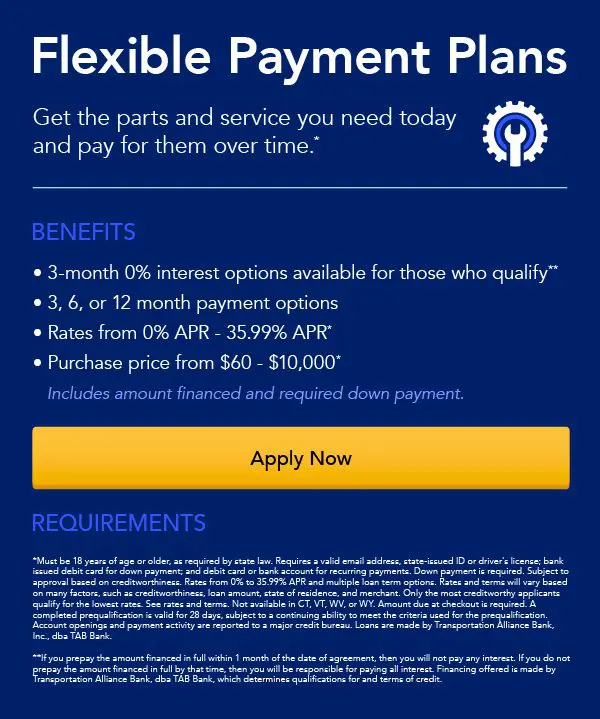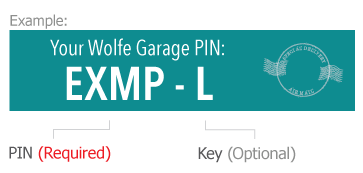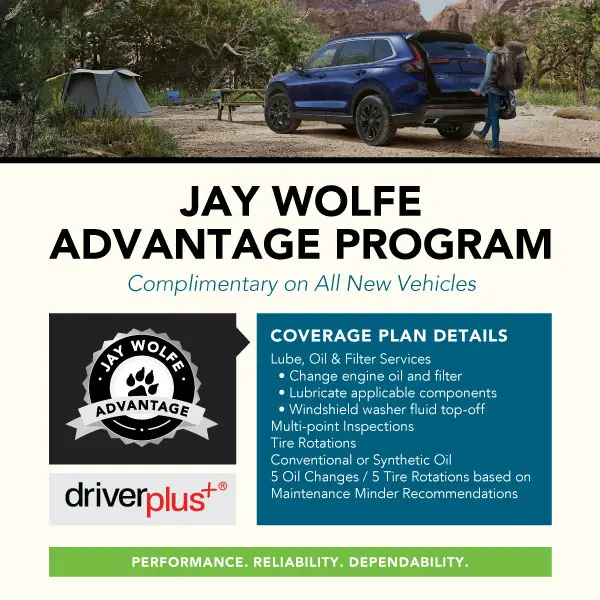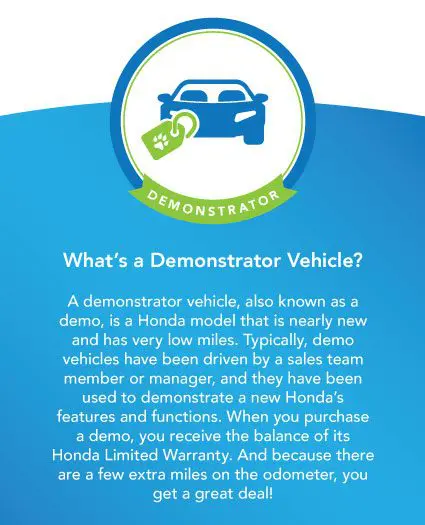How Do I Use CabinTalk?
The kids are rambunctious in the backseat. Timmy is pestering Evie – you can see it in the CabinWatch display! But you’re having trouble getting their attention. The Honda Odyssey is incredibly spacious, and your voice gets lost before it has any impact on their little ears. What do you do? You send your voice back where there’s no mistaking they can hear you with CabinTalk. But if you haven’t used it before, you might be asking, how do I use CabinTalk in the first place?
What Is CabinTalk?
Your product advisor likely gave you a quick rundown about CabinTalk when you bought your Honda Odyssey. But that was a busy time, and a while ago. Here’s a quick refresher.
CabinTalk broadcasts the driver’s voice to occupants in the second- and third-row seats. It happens in three ways: either it’s broadcasted through the speakers in the rear seats, through the connected headphones, or both.
How to Use CabinTalk
It’s extremely simple to use CabinTalk in your Odyssey. Step by step, this is how you can communicate with rear-seat passengers with Honda’s CabinTalk. From the HOME screen, select the CabinTalk icon. It’s looks roughly like an old-school radio in shape, and CabinTalk is displayed at the bottom. The app goes full screen with ‘Mic is ON’ displayed at the left and icons for speakers and headphones on the right. To speak to passenger in the back, ensure the speakers or headphones options are selected. Simply press the icon to select and deselect the feature.
Want to mute the microphone?
Tap the ‘Mic is ON’ button and it will stop broadcasting your voice to the passengers. It’s great for when you need to discuss something with your other front-seat occupant. When CabinTalk is active, it pauses the audio in the rear, whether they’re watching a video or listening to music. If you wanted their undivided attention, you have it!
CabinTalk and CabinWatch are features exclusive to the Honda Odyssey. Want to see it for yourself? Stop in at Jay Wolfe Honda to talk a look at the best minivan on the market today.